1
Tap Discover tab in TronLink wallet
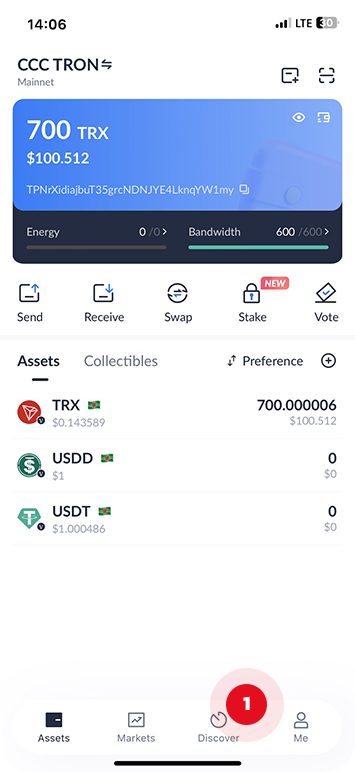
2
Enter on search input address to
https://chickenswap.com
https://chickenswap.com
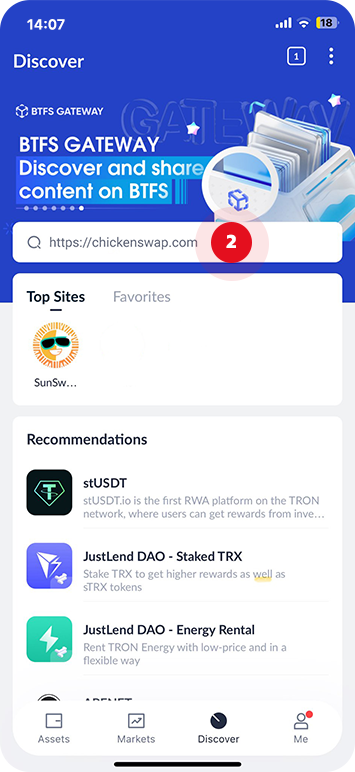
3
Tap Enter to be redirected to the page
https://chickenswap.com
https://chickenswap.com
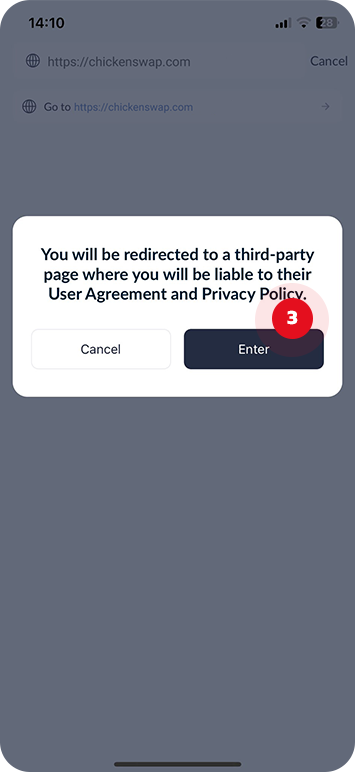
4
Approve access to your wallet address
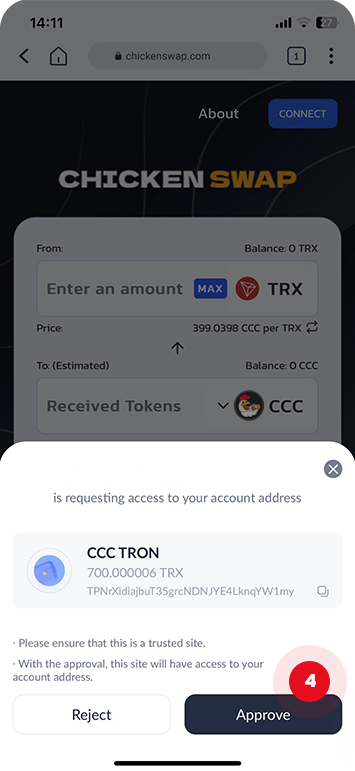
5
Enter the quantity of TRX to be exchanged
6
Conversion cost *
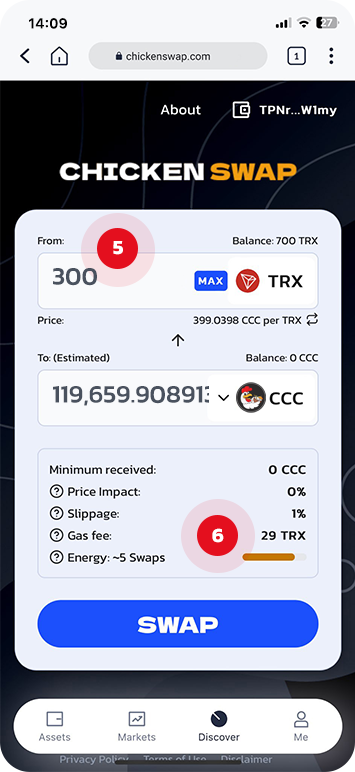
7
Confirm Swap button
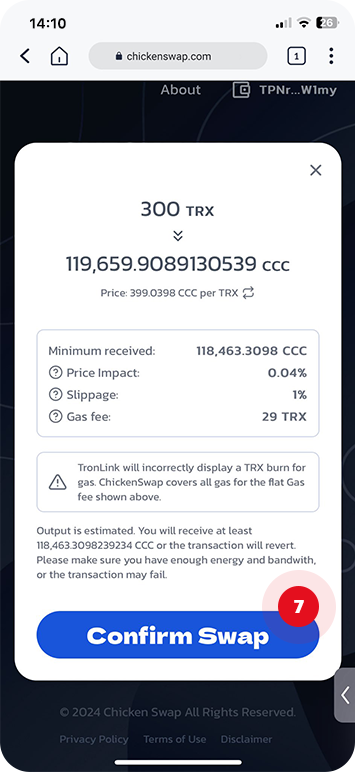
8
Select Safe Mode
9
Click Continue to proceed
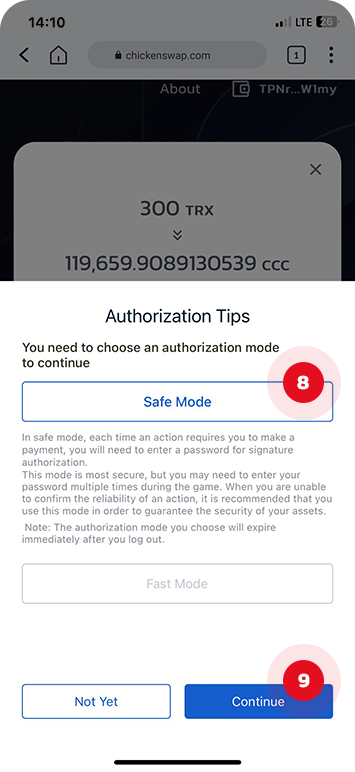
10
Check your details and confirm
your transactions
your transactions
!
The actual transaction cost is 29TRX,
not 60TRX
not 60TRX
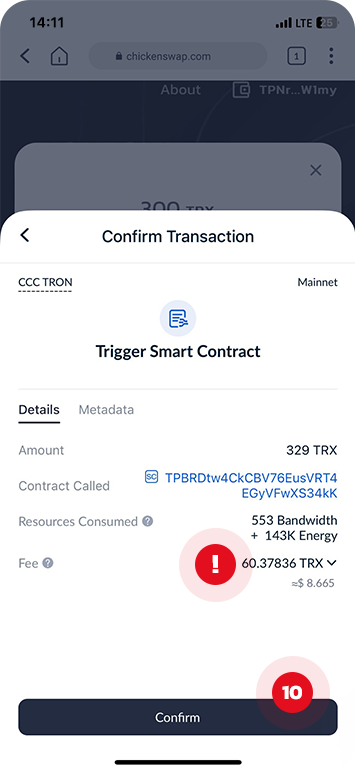
11
Confirm with your password
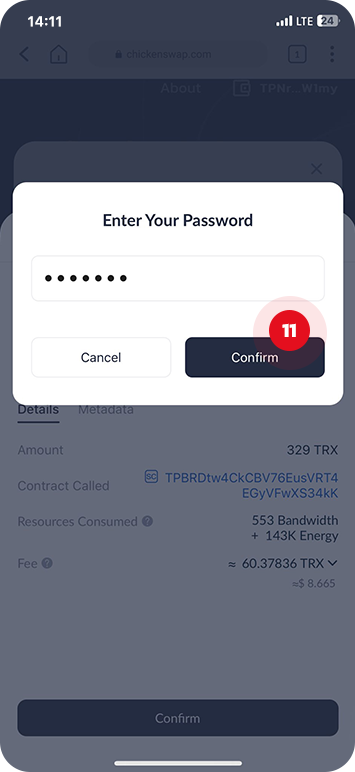

Congratulations, You`ve just got your $CCC
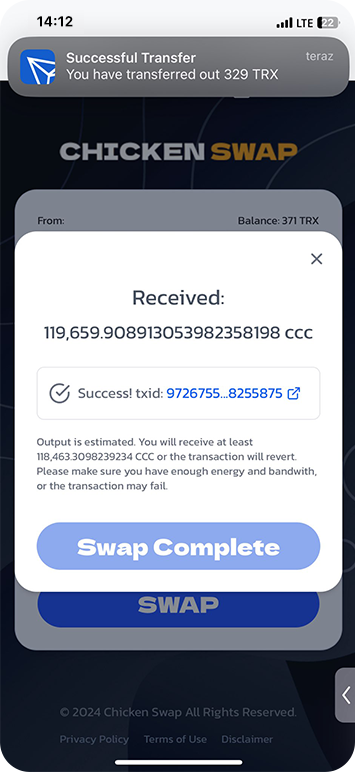
12
Add $CCC to your wallet (TronLink)
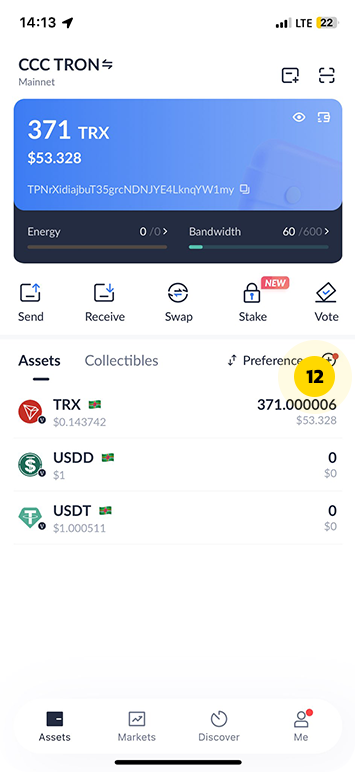
13
Tap $CCC from list
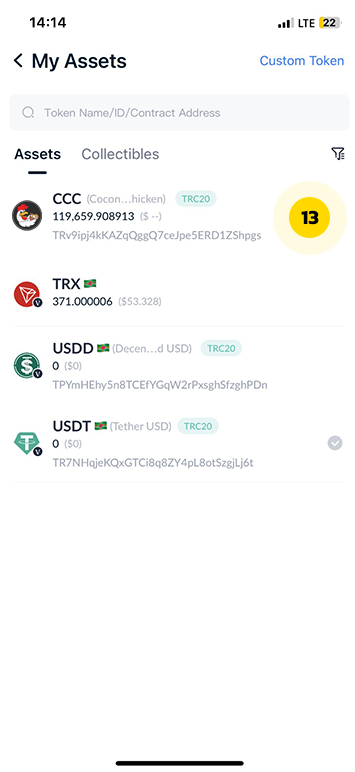
 GO BACK
GO BACK