1
Go to https://chickenswap.com and install TronLink plugin for Chrome Browser
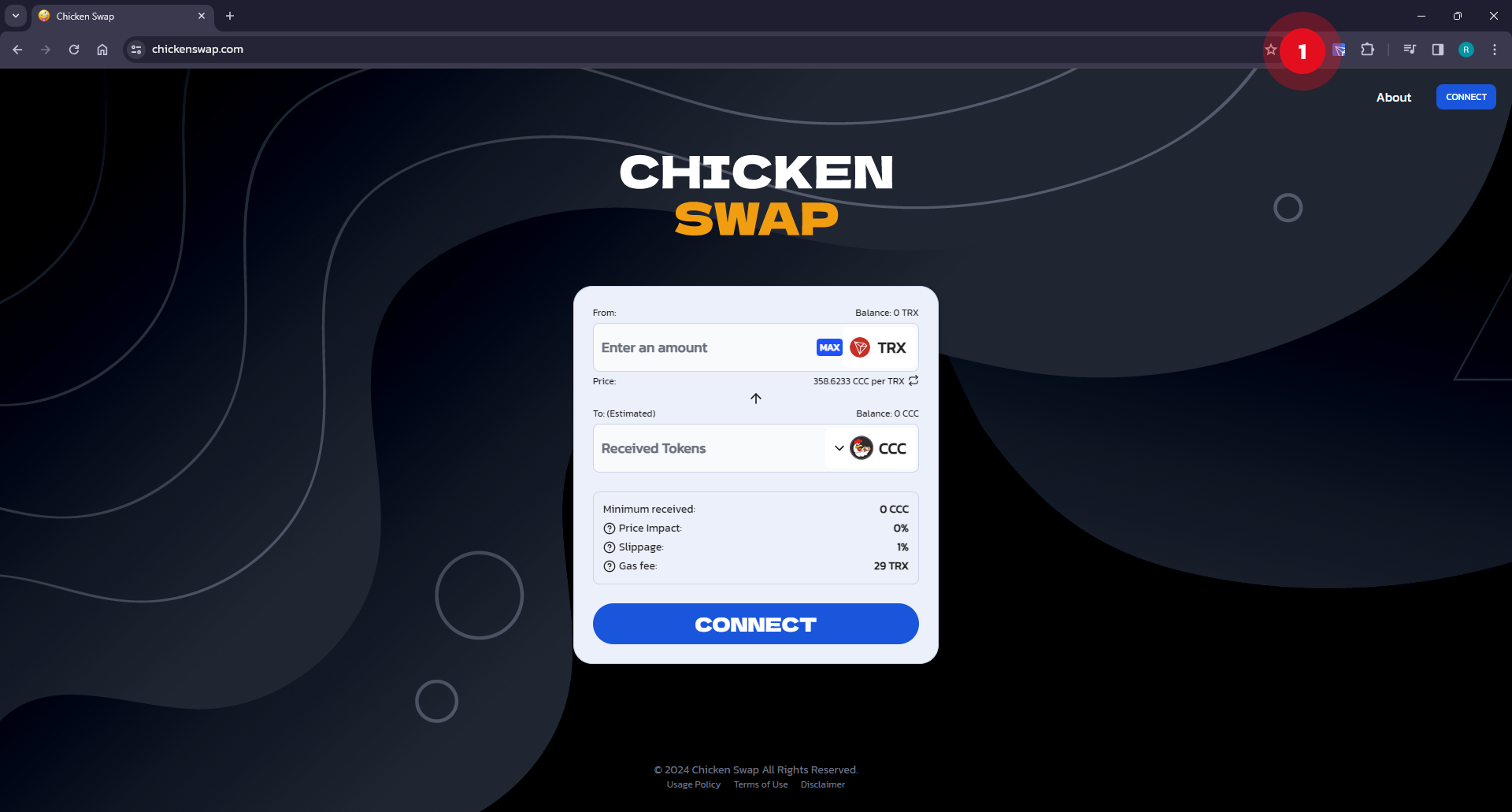
2
Connect ChickenSwap with your TronLink wallet
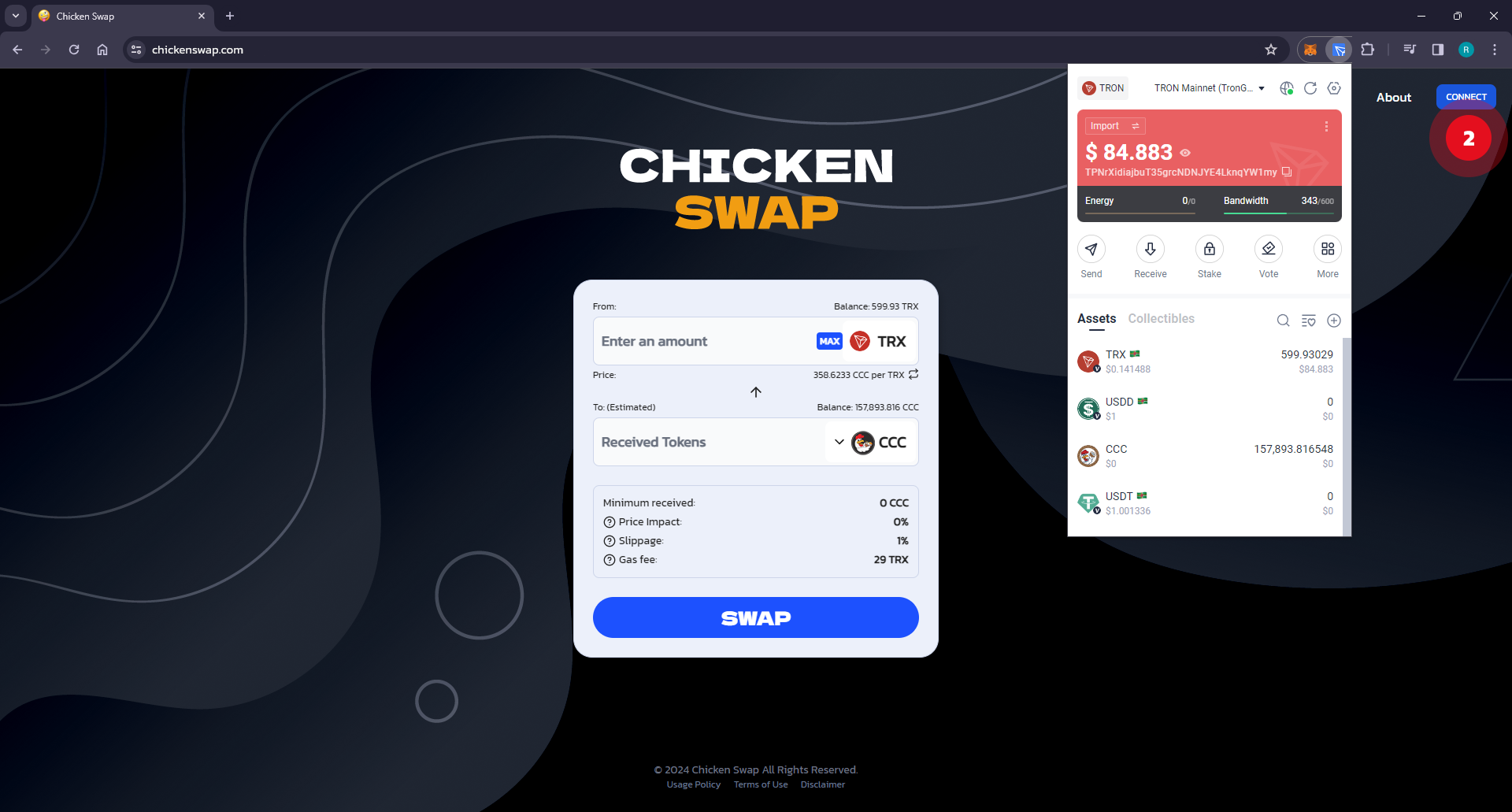
3
Enter the number of $TRX(Tron) coins to swap on $CCC(COCONUTCHICKEN)
4
Tap Swap button
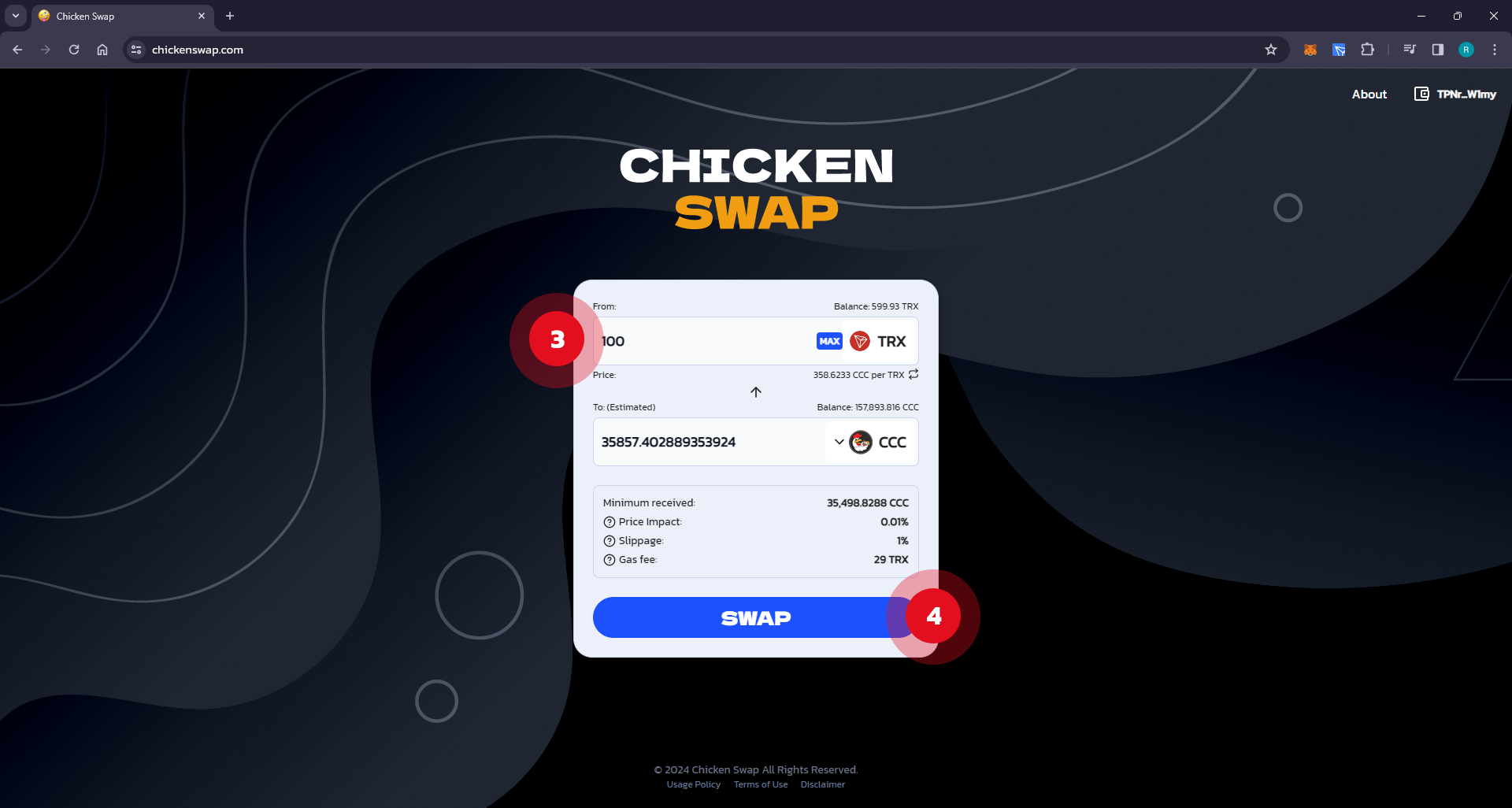
5
Check the summary and Confirm Swap button
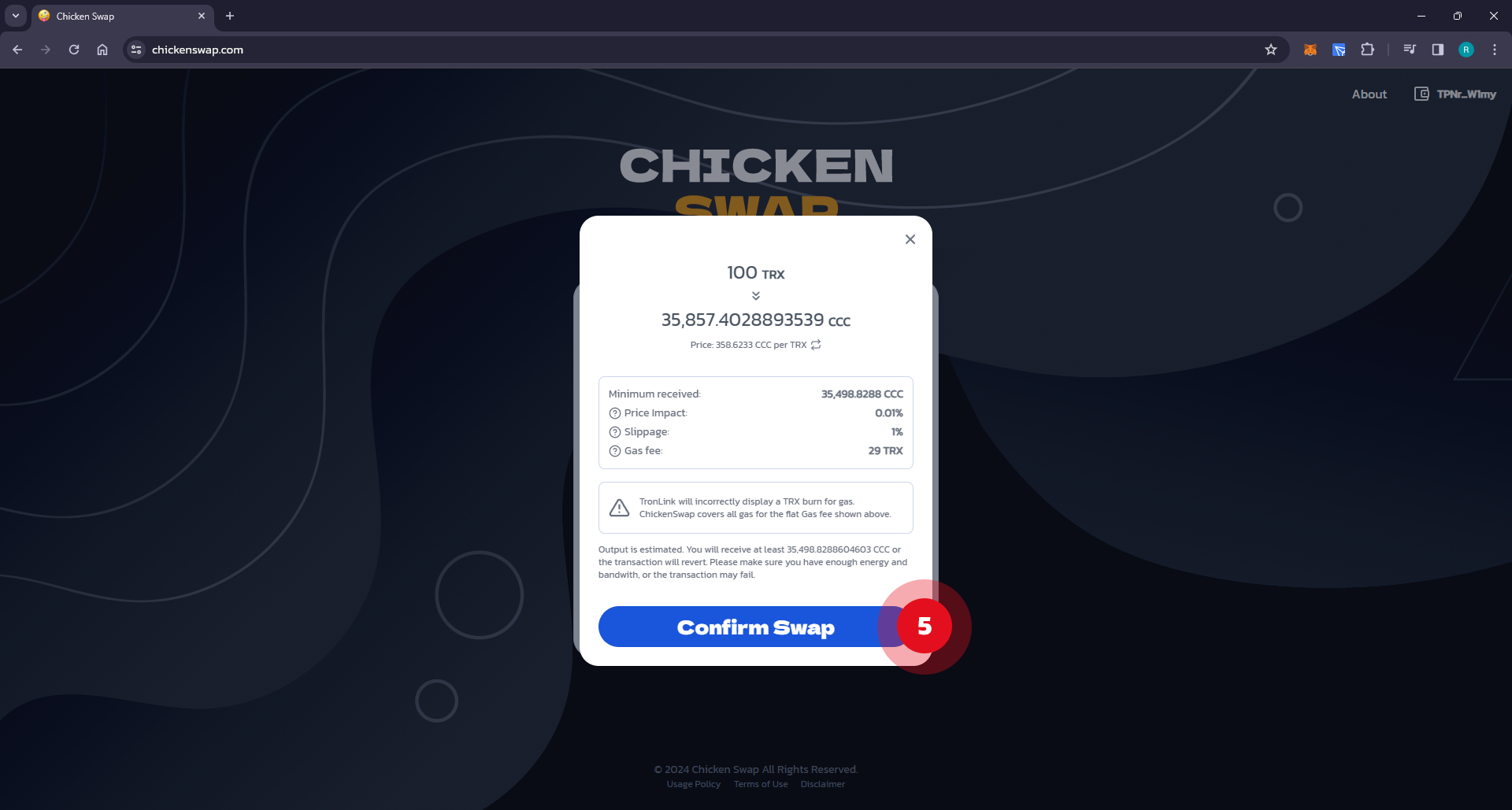
6
Check trigger smart contract and click Sign button
!
The actual transaction cost is 29TRX, not 60TRX
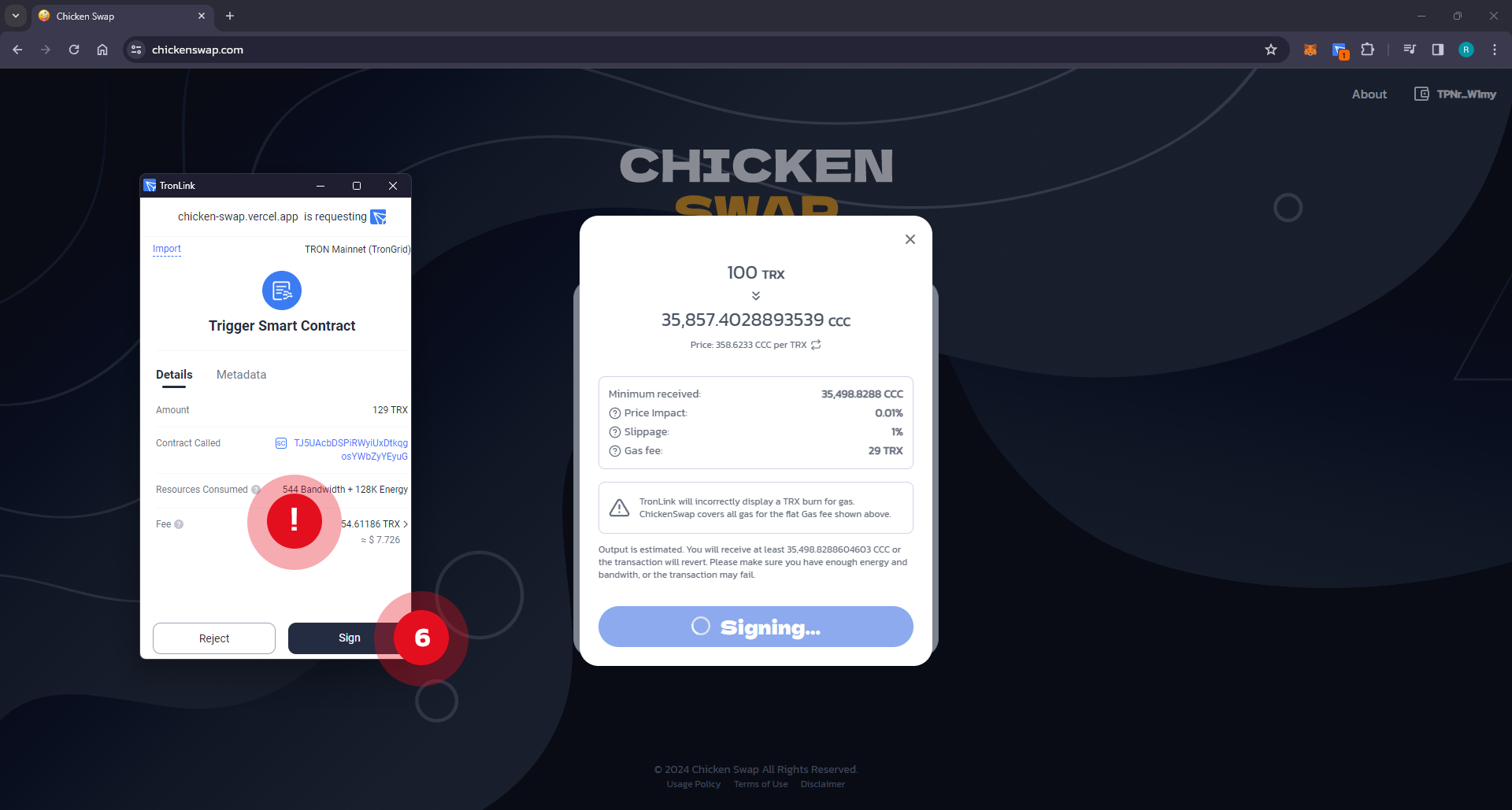

Congratulations, You`ve just got your $CCC
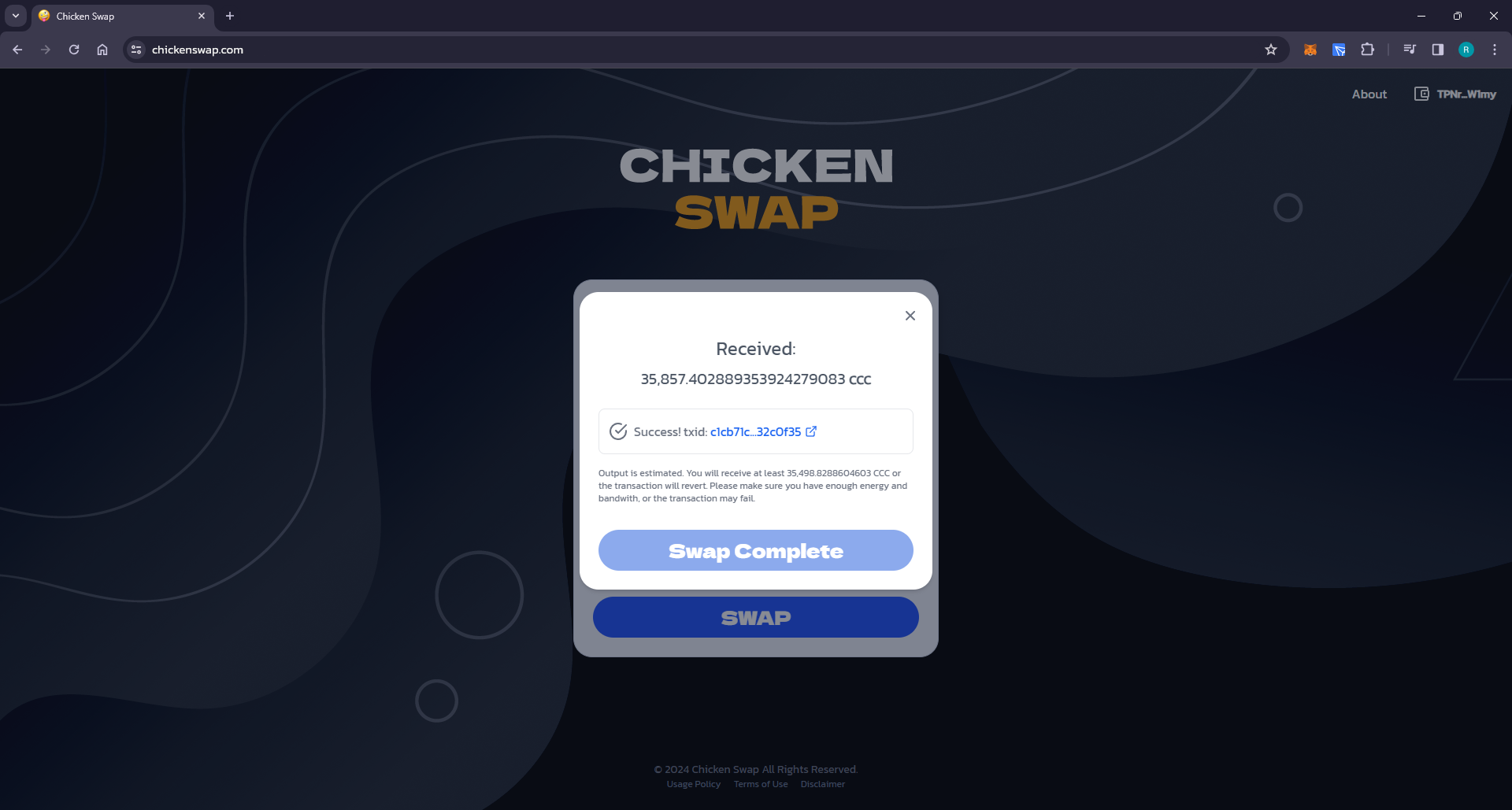
 GO BACK
GO BACK